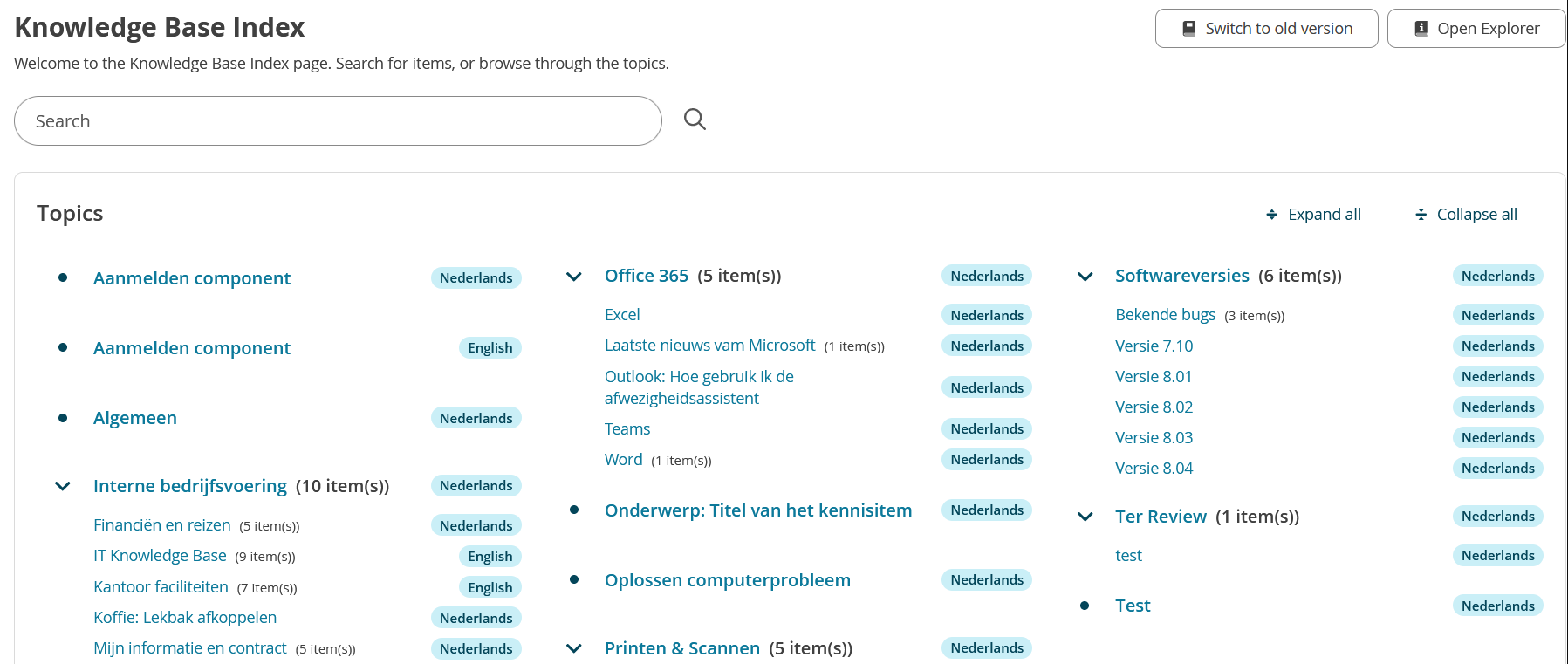The Future of Knowledge Management
Knowledge is power. And with Knowledge Management, you have the power to make your service desk the most efficient it’s ever been. Knowledge Management means collecting, creating, and managing all of the knowledge within your organization in a knowledge base and sharing it with your co-workers. Not only does Knowledge Management save you time; it also increases customer satisfaction and makes working at the service desk more fun.
We want to make sure you can reap all these benefits. Therefore, we are improving our Knowledge Management functionality. Continue reading to get an idea of what you can expect in the future, see what we already have released and at the bottom of this page, and sign up for our mailing list to get updates in your mailbox.
Capturing knowledge
You want your operators to be as effective as possible. Solving incidents can take time, especially if afterwards they need to capture newly discovered solutions and share these with their colleagues.
We want to improve the capabilities of capturing and storing knowledge.
Improvement directions:
- Improved ways to capture knowledge from the incident-solving process.
- More control over styling the content and abilities to make it more attractive to read.
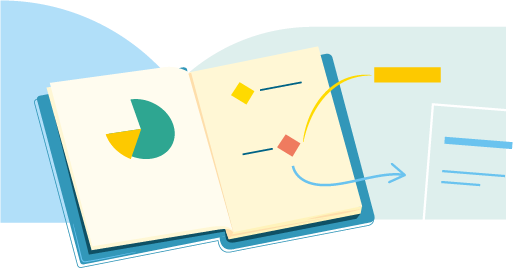
Structuring & using knowledge
The Knowledge Base can hold a wealth of information that should be available for the right person at the right time. Taking sensitive information into account, you want to have control over who receives access, because not everybody gets to do or see everything.
We want to give you better ways to manage permissions for your Knowledge Base.
Improvement directions:
- More options to define access to knowledge. For instance: who can view, comment, edit, or publish content.
- Better ways to find and apply knowledge.
- Availability of knowledge in even more service management processes.
.png)
Improvements & content health
By continuously monitoring your Knowledge Base, you’ll discover which parts of your Knowledge Base need more attention. Maybe there is a draft waiting for approval, or a translation that can be done.
We want to give you the insights to make the right decisions and keep your Knowledge Base healthy.
Improvement directions:
- Abilities to flag Knowledge Items for review or tag items for findability.
- Overview of tasks, like to be reviewed, to be published, or to be translated.
- Analytics to get more insight into the usage and health of the content in your Knowledge Base.

What has already been released?
New rich text editor
Released November 2024
We improved the look and feel of the rich text editor in knowledge management, but more importantly improved the possibility of copying and pasting into a knowledge item. For instance, you can now directly paste an image instead of having to first save it and then embed it.
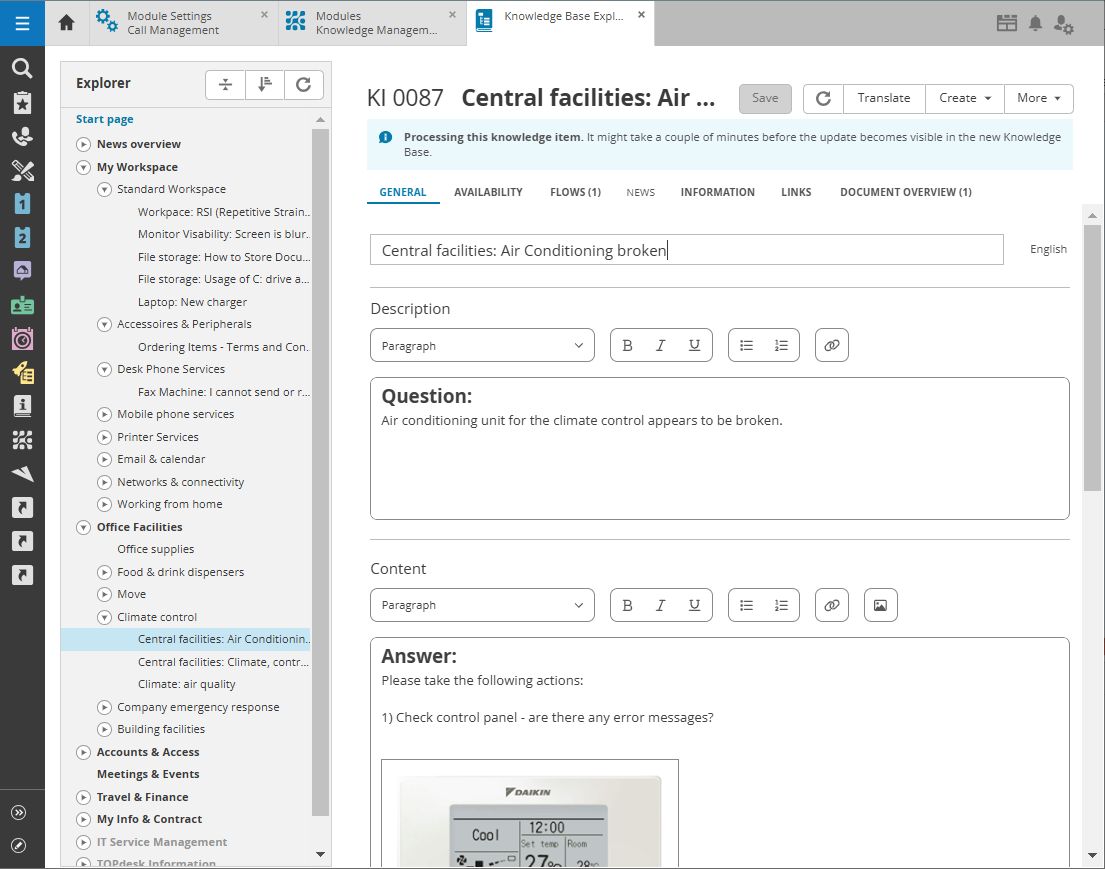
Search results page enhancements
Released June 2024
Experience a smoother search system for knowledge items. Read the most important details of your search results in the preview panel.
We added filter options to the search results page.
- Filter on internally visible KIs only with the visibility filter.
- Pick the desired language of your search results with the language filter,
- Or search through your archived items with the status filter.
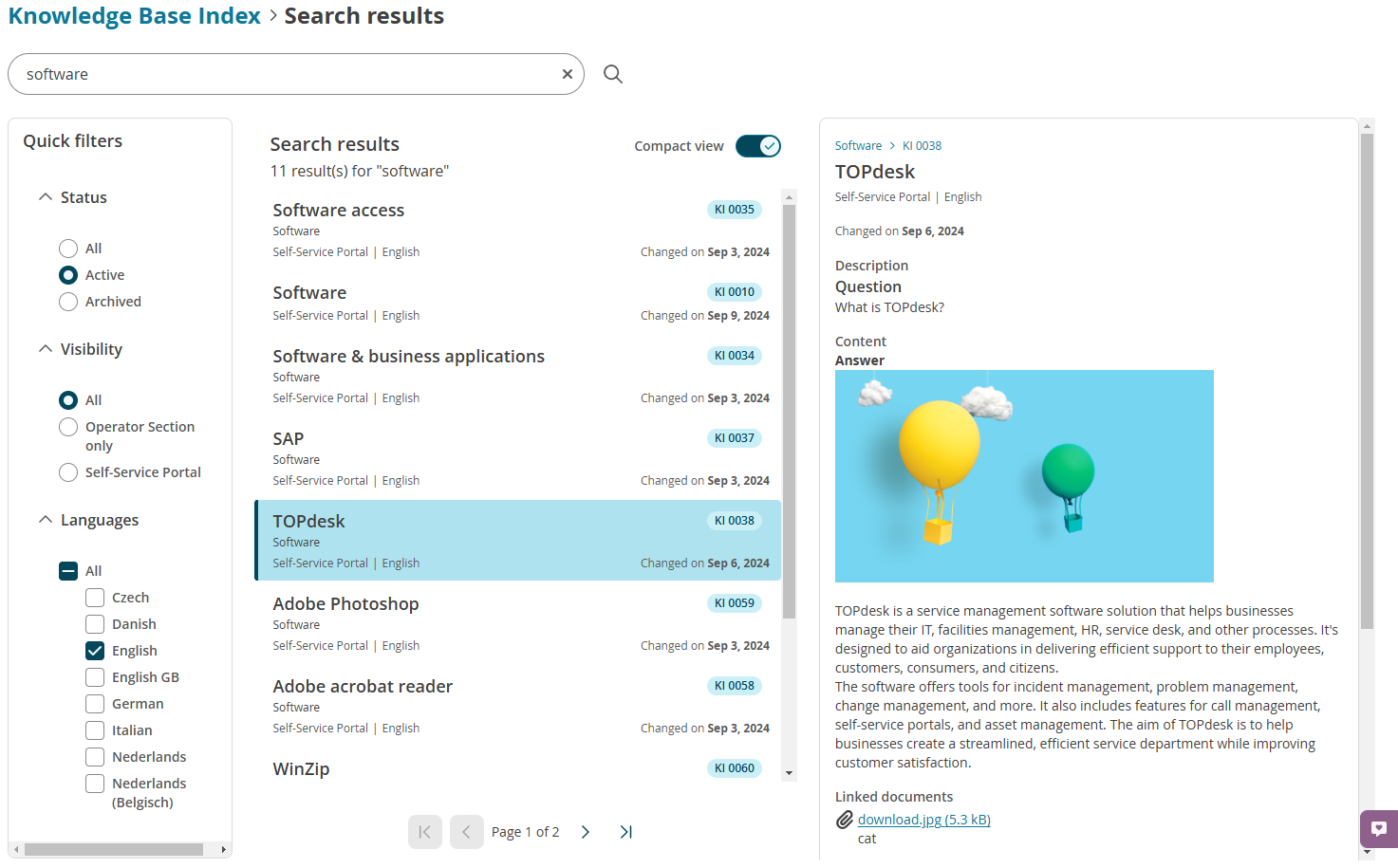
Suggestions widget interface
Released April 2024
We updated the look and feel of the suggestions widget in Incident Management and made it more accessible. Something new we added is a more visible highlight when a knowledge item is only available for operators. You can now spot these with the label internal.
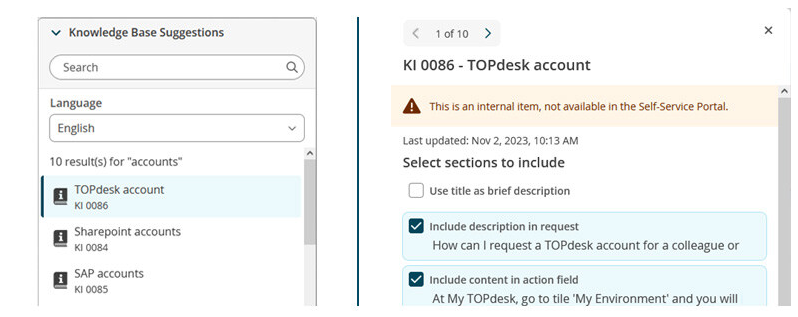
Details page and table of content
Released March 2024
We've improved the navigation experience on knowledge items in the operator section by introducing a 'table of content' feature.
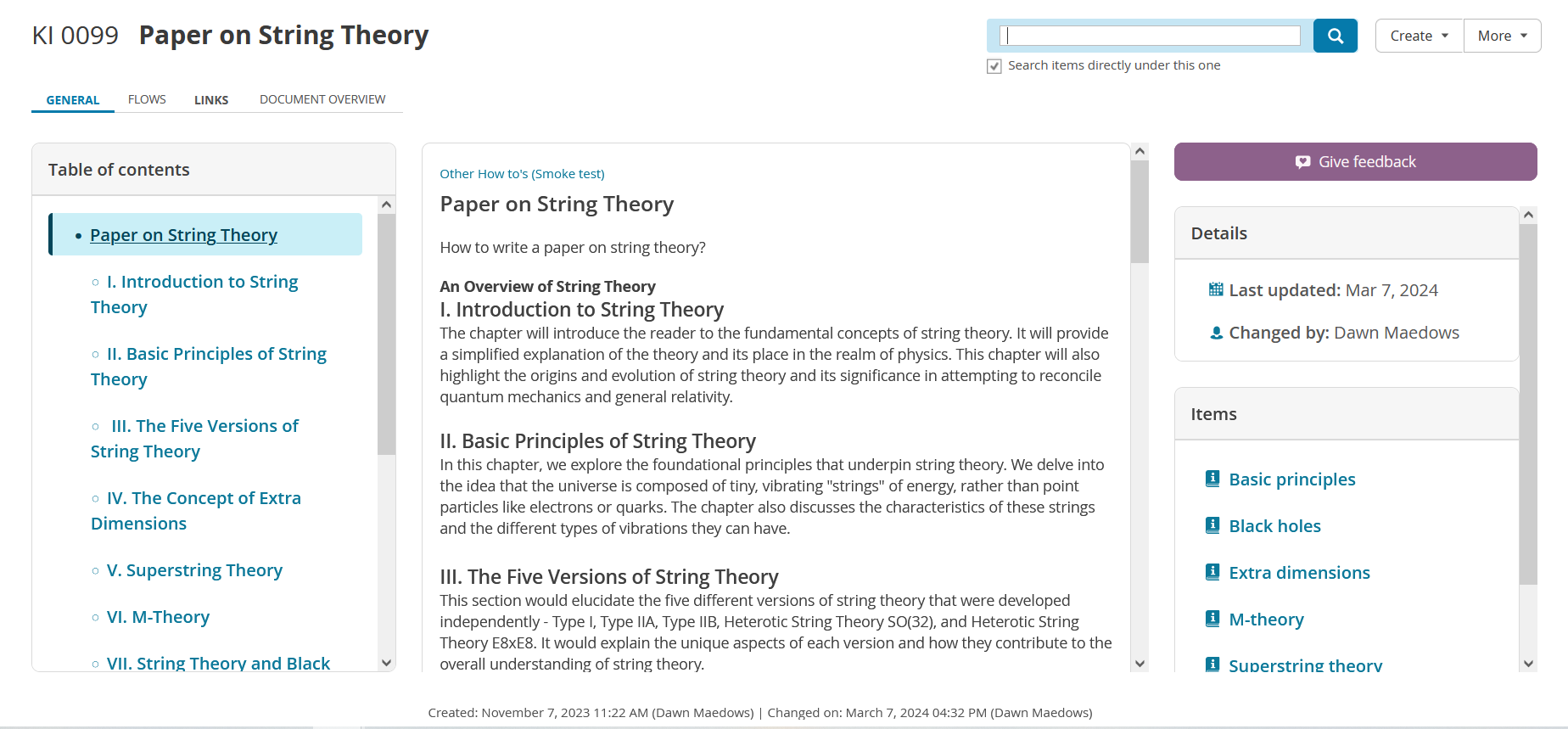
Switch for new features
Released February 2024
You can unlock the new Knowledge Base features by simply clicking on the banner either on the Knowledge Base overview or on the module page. Rest assured, you can switch back to the previous settings at any time. However, making the new start page your default will let you experience all the features we add in the future directly.
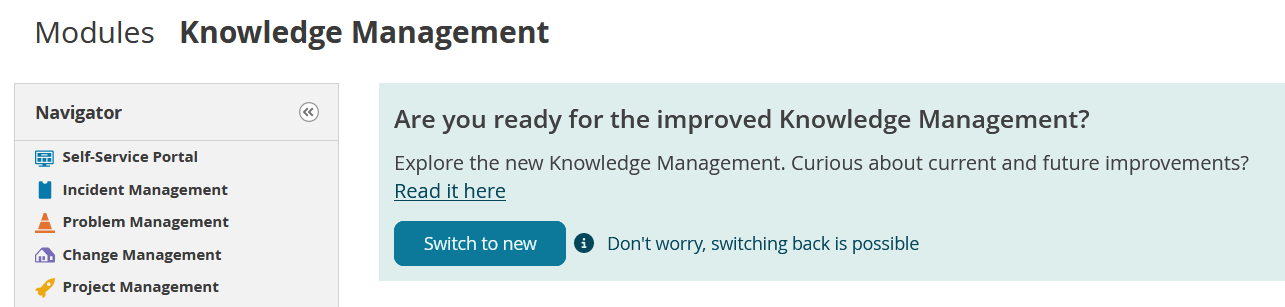
Search bar and search results page
Released November 2023
To improve the ease of finding information within the Knowledge Base, we have introduced a new search bar in the Knowledge Base Index, including a new page for displaying search results.
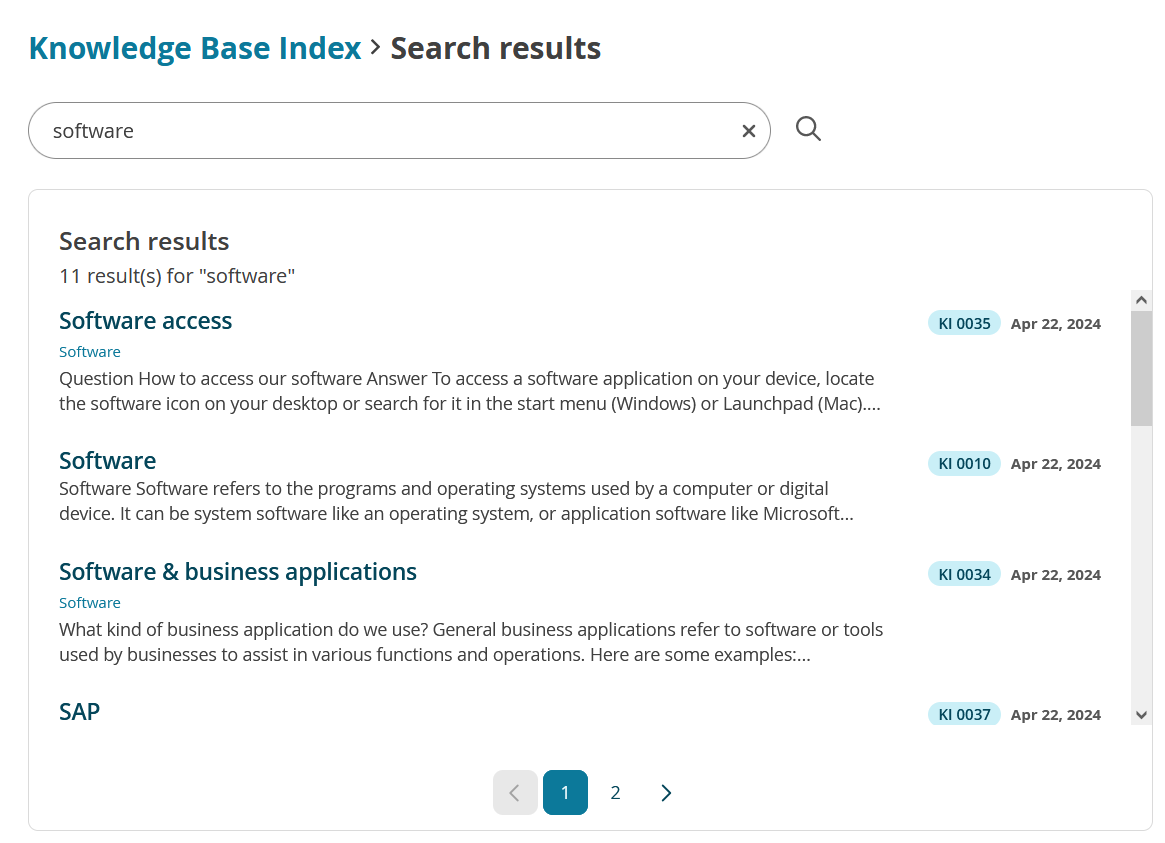
Index page
Released October 2023
To make finding knowledge a better experience, we updated the look and feel of the new overview:
- All knowledge items are displayed, giving access to the complete knowledge base instead of just the first 10 items.
- New "Expand All" and "Collapse All" buttons to navigate through different topics more conveniently. By default, the topics are expanded.
- Topics are displayed in three columns, optimizing screen space utilization and accommodating more information.
- Minimized whitespace within the interface allows for more room to include additional knowledge items, enhancing overall knowledge management practices.
Released March 2023
To make it easier to access and browse through your organization's knowledge, use the new and improved Knowledge Base overview. The new overview offers you better insight into your Knowledge Base's structure. The foldable top level knowledge items contain a quick glance at the total number of linked subitems, which is the first step towards improved categorization and grouping of your knowledge.