
If you’re moving around, helping out colleagues and ensuring your organization runs effectively, to rely on the big screen for each and every task is unrealistic.
It can eat up all your time and energy. Sounds draining, and we hear you.
But things don’t have to stay this way.
Whether you’re on location, waiting in line, or in a meeting, switch on TOPdesk Mobile and gain control of your workload. Why stay stuck behind your desktop, when you can create and solve incidents, contribute to progress trails, or search for ticket information—all while you’re on the go. At any time you want, anywhere you are.
Here’s six daily on-the-go situations, in which TOPdesk Mobile can ease up and optimize your work (and life).

Who doesn’t want to start their workday fully prepped-up and without stress? It’s no secret that a daily task overview helps with that. But you don’t have to schedule extra time to make one when you’re already in work mode and at the office. Whether you’re on the train, or making your way through town to work, simply log in TOPdesk Mobile on your smartphone and get an overview of your tasks, filtered by operator and branch. Daily planning, but make it easier.

Perfect time to complete a low-effort task. And there’s no need to set up your desktop, or worse, roam through paperwork to complete a small task. Using TOPdesk Mobile, you can solve an incident in no time and with minimum effort, while also easily documenting and logging in your work. You’re not just optimizing your time; you’re making more space for what really matters: ensuring your colleagues and your organization work smoothly and effectively.

You’re in a meeting and there’s something you want to contribute with? How do you do this without opening your laptop, spending extra time on looking for the ticket information you need, and also potentially distracting your colleagues? You’re getting a hold of it by now—that’s right, TOPdesk Mobile. Access the app on your mobile device and use the ticket number search feature to get the information you need without any fuss or extra effort spent.

You’re going about your workday—maybe you’re in line at the coffee machine, or just walking down the office hallway—and, suddenly, your green light sparks up with a new idea. Sounds relatable, right? Often, going all the way to your desktop to register the idea costs too much time and effort, plus it interrupts your flow. And that’s where TOPdesk Mobile comes in. Take out your smartphone, log into the TOPdesk web app and create a new incident right on the spot. No need to move an inch for your new idea to be registered as fresh as possible.
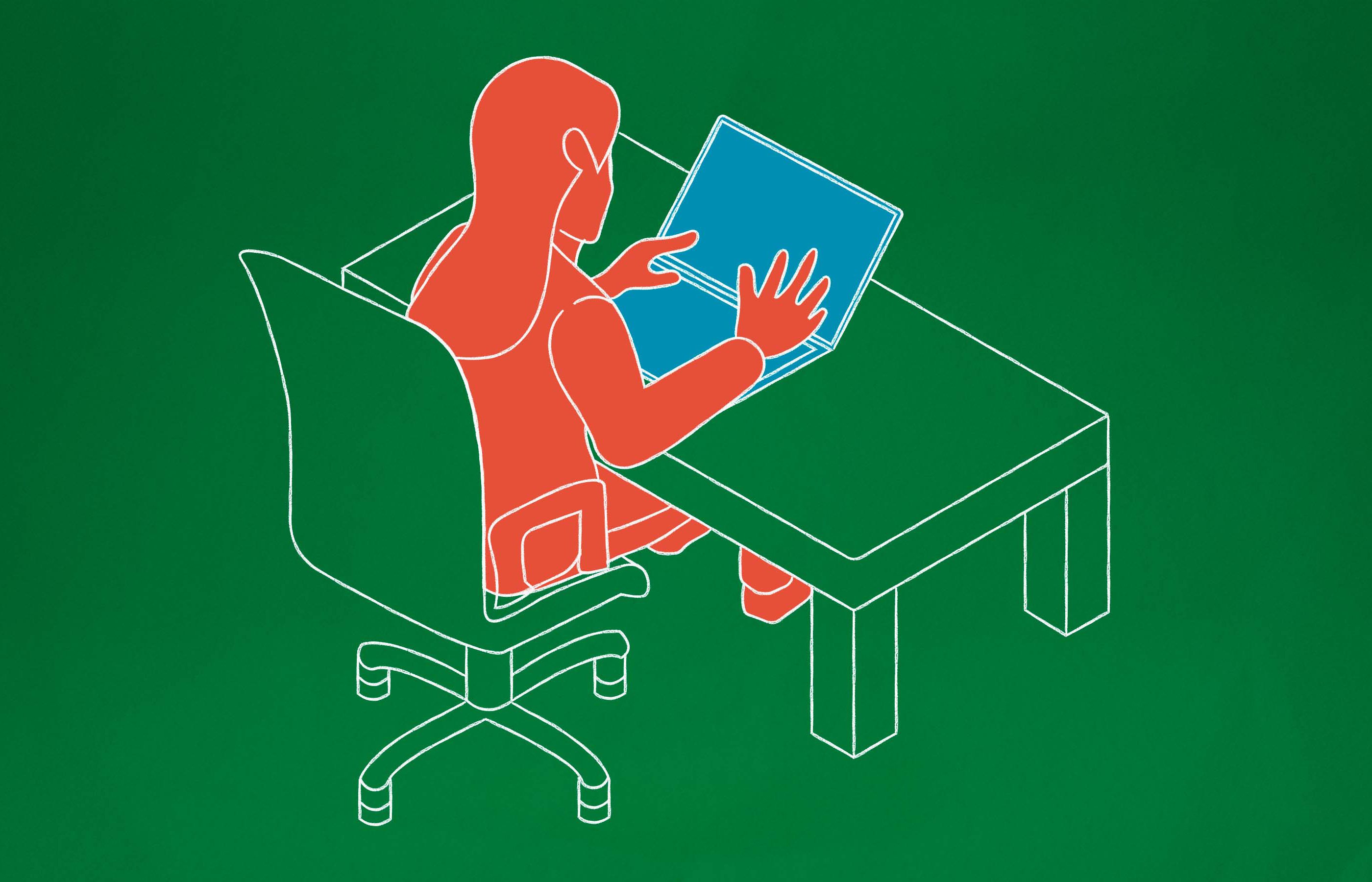
Some tasks don’t need a big screen. But others certainly do. Because you are able to complete a bunch of planned and unplanned tasks via TOPdesk Mobile while on-the-go, you have the necessary time and energy to focus on the tasks you need your big screen for.
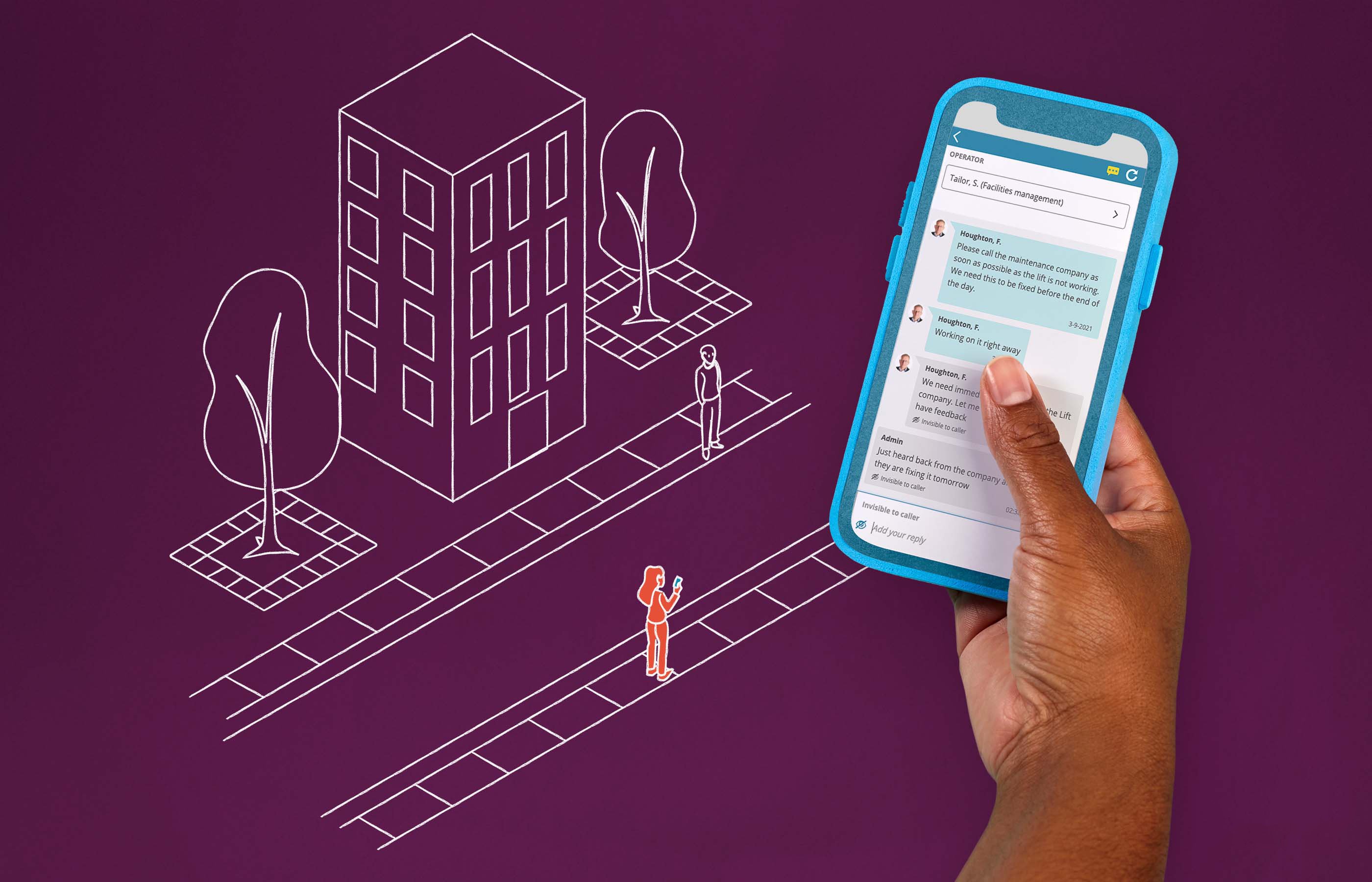
Helping out colleagues and making sure things run smoothly at all times involves a lot of up-to-date cross-communication. And, in the midst of dynamic workdays, it can happen that updating colleagues about your own progress may simply slip out of mind. That’s OK, because now you never have to leave tasks and updates unfinished, even if you’re out of the office and can’t reach your desktop. Via TOPdesk Mobile, you can quickly and easily contribute to your Change Activity progress trails, so that work keeps on moving as you do too.